G Suite Integration
The Vonage® for G Suite integration lets you seamlessly connect your business phone system to your key productivity tools in the G Suite platform. G Suite integration weave your Gmail®, Google® Contacts, Hangouts, Calendar and Tasks together to maximize your day to day business operations.
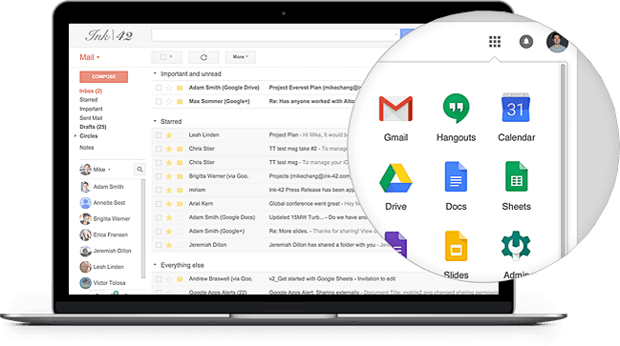
Flexible
G Suite Integration works with desktop and mobile devices.Simple
G Suite Integration does not require client-side installation.Effective
G Suite Integrations delivers an impressive ROI.Cloud-powerful capabilities
Vonage integrations are built from the network up, providing reliability, fewer delays, and enhanced quality of service for your G Suite tasks.- Easily initiate calls from Gmail, Google Contacts and Google Hangouts or any browser window with click-to-dial.
- Run detailed reports on your company’s voice activities with just a click of a button.
- Automatically identify phone numbers associated with your Google® contacts, quickly add new contacts to your Google account, and add missing information to your contact database.
- Incoming screen pops that display caller details from your Google Contacts and quickly access call activity noting window.
- Schedule and manage video and audio meetings easily on your Google Calendar with integrated Vonage Conferencing and collaboration tools.
- Easily schedule follow-up actions in Google Tasks or Google Calendar.
- Automatically log all of your inbound and outbound calls. Label and associate calls in Gmail with a Google contact, date and time, duration and add notes.
- Use your Vonage Business phone number for calls from Google Hangouts.
Getting started for VBC customers
Want to add integrations to your VBC platform? Look no further.- The Vonage® for G Suite™ integration requires a Google Chrome™ browser v25.0 or higher.
- For access or questions, customers can contact the Vonage support team.


.jpg)


