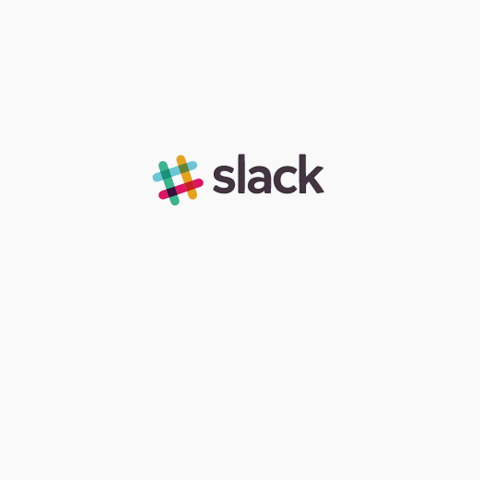
VBC for Slack
Get more out of Slack by adding Vonage Business Communications (VBC) today.
Initiate video conferencing for one or multiple users, see status, history, and many other features - all seamlessly integrated in Slack.
By requesting this app, a note will be sent to your VBC Administrator for approval. Once approved, the app will appear on your VBC Desktop and Mobile App. All pricing displayed in USD. Admins will view pricing in local currency by region.
Overview
Slack is a new way for the entire company to communicate, replacing email with something faster, better organized and more secure.
Vonage Business Communications for Slack is a cloud based solution for Slack users. The application provides Slack users with the choice of using Vonage Video Meetings to extend meeting functionality outside the Slack network. Users join the video meeting from a browser, from the Vonage Meetings App, or can even dial in over PSTN.
Features
Simply click the ‘Call’ button from within Slack, and see the option to start a video call either with Slack or VBC.
Add multiple Slack or external users to a Vonage Video Meeting, with the option to use device audio and webcam, or to dial in remotely over PSTN
Dedicated dial-in numbers (50+ countries) and meeting PIN
Initiate video conferencing for one or multiple users, with full recording, screen sharing, whiteboarding and watch together functionality
See status, history, and many other features - all seamlessly integrated in Slack (recordings stored in VBC)
Lock meetings to cap attendance or remove participants as needed
Full mobile support
Get a free 14-day VBC trial here
You may also like
Active Vonage Business Communications (VBC) account required. Vonage's services, or specific features or functionality of the services, may not be available in all locations. Please contact your sales representative for current availability.


