Vonage contact center integrations
Sure, great CX requires a great CRM. But a great CRM alone isn't enough. To deliver personalized connections across every channel, you also need a deep contact center integration. One built for just a few select CRMs. And that's Vonage Contact Center.
Without Vonage Contact Center, how do you expect to get the most out of Salesforce?
With Vonage Contact Center's five-star rating, #1 ranking with 800+ reviews, and Premier partner status on the Salesforce AppExchange, contact center integration reached a new level. What could impress your agents more? How about 1.5 billion interactions powered on the Salesforce sales and service clouds?
- Imagine what better conversations, CX, and efficiencies across every channel would do
- Cure a clunky multichannel experience with a dynamic omnichannel one
- Stop thinking a simple UI that helps teams focus on CX is too much to ask for—it's not
- Don't just get your team’s performance back on track, give them the data to keep it there
Tools to boost agent productivity: Yes please
Zendesk is fully integrated with the Vonage cloud contact center solution. This enables organizations to drive external and internal customer satisfaction—and provide agents with the exact tools they need to be productive:
Zendesk for Service and Zendesk for Sales support help agents enhance their customer focus
Single interface with access to all tools
Vonage and Zendesk log call recordings automatically and present screen pops with tickets or customer details
Teams can easily reference key data to keep performance fully on track

They’re customer service agents, not 9-1-1 operators
It's happening to customer service agents everywhere. Agents in contact centers toiling heroically to get the right customer data so they can provide a consistent CX across channels. Let’s end that toil: Add a contact center integration from Vonage to your ServiceNow platform. Free your agents and customers to communicate how they want, improve first-call customer resolution, and more.
- No matter if you got the Madrid, New York, or Orlando versions, or the Classic or Agent workspace, we got you
- Don't miss a trick: Monitor KPIs with real-time customizable dashboards and wallboards
- Here are the two spots customer service agents want to access their
auto-logged calls, recordings, screen pops of the latest customer
information, and more
- Minimum system reqs that are so minimum they're not worth mentioning here
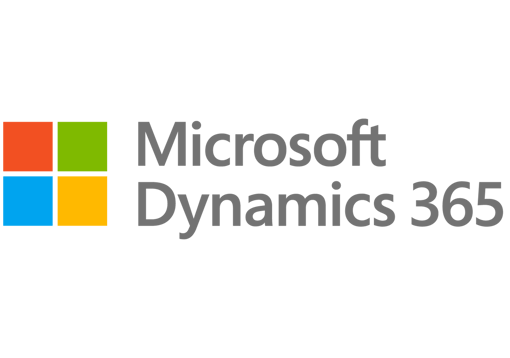
Never tell new agents their CRM doesn’t already have a contact center integration
Before you dismiss the expense of a contact center integration, ask yourself a few questions. Do I want to pay my agents to waste time switching back and forth between their phones and the CRM? Do I want to pay supervisors to evaluate agents without giving them all the best tools for continuous improvement? If you answered yes, hey, dismiss away!
- Both flavors—Sales/Service Hubs and Field Service—are supported to help agents focus on customers
- Total number of easy-to-use interfaces you get to get every tool you need: 1
- Where there's CRMs, there's agents wishing calls and recordings were
auto-logged, that there were screen pops a-poppin', and more—Vonage
Contact Center grants that wish
- Just a few, truly simple requirements—not like your mother-in-law had for your wedding
Give your Microsoft Teams experience a gold star, not a tiny asterisk
You don't have to be a contact center agent to appreciate the integration between Vonage Contact Center and Microsoft Teams. It doesn't just improve call quality and reliability — it makes calls sail past the PSTN. In addition, Vonage Contact Center for Microsoft Teams includes Microsoft 365's single sign-on (SSO) capabilities and more.
- Just one messaging-and-calling thing for Microsoft 365 users to think about
Connect directly with other Microsoft Teams users via the Vonage Contact Center interface to get customers the help they need faster.
Automatically update presence states in both Microsoft Teams and Vonage Contact Center to reduce the friction agents often face when using two different applications at the same time.
Patient engagement and support made easy
When patients call your healthcare practice, they need fast and efficient care. This is where a quick, comprehensive view of electronic health records (EHRs) is a must. Thanks to Vonage Contact Center and SpinSci, your front-office staff and clinicians now have real-time access to patient records needed for high-touch assistance. That’s because when patients call, their EHR is instantly displayed.
Patients are identified and authenticated when they reach out to you.
Schedulers and clinicians have instant access to appointment details, medical history, referrals and prescriptions, billing information, and insurance details.
Improving patient experiences by eliminating wait times associated with record lookups boosts patient satisfaction.
Positively impact your bottom line and patient experience by lowering handle times while speeding resolution.
Secure PCI transactions with automated pause and resume within EHR systems to eliminate manual interventions.
Give agents what they need to easily interact with web based CRMs or in-house databases
VCC ContactPad Anywhere is a browser extension supported by most providers.
- Click-to-Dial: Agents can click-to-dial phone numbers directly from the webpage. This reduces cost to serve, eliminates errors, and improves the overall agent experience.
Screenpop: IVR data can be used to augment the customer experience and self-service (including PCI DSS secure payments). For escalations to live agents, full context is retained using screenpops of the customer's data.


.jpg)