Vonage Contact Center Screen Recording
Add to your coaching expertise with Vonage Contact Center Screen Recording. Now you can identify and resolve agent journey productivity issues that impact the customer experience.
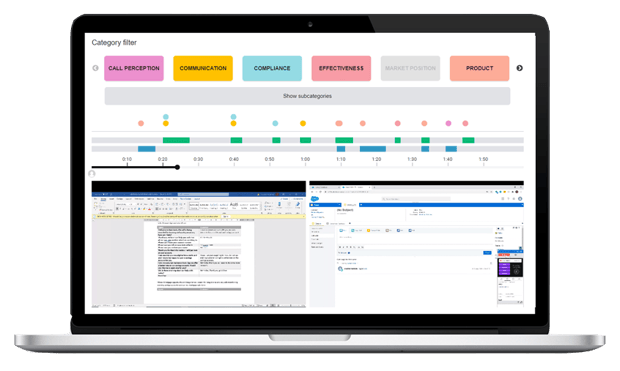

Understand and resolve agent journey productivity issues
Screen Recording allows you to view agent activity to identify issues. You can then provide the proper coaching to elevate your agent’s skills. Learn how Screen Recording can boost agent productivity and the CX.
Native integration with Vonage Contact Center
Ability to capture multiple screens, not just applications or webpages
Quickly understand wrap-up behavior
Synchronized video and audio
Easily share agent behavior with the correct teams
Tightly integrated with Conversation Analyzer, the Vonage Contact Center speech analytics tool
Push for greater efficiency with Screen Recording
There’s the constant need to do more quickly and efficiently. And Screen Recording—as part of the Vonage Workforce Optimization portfolio—has many benefits that impact the CX, KPIs, ROI, and more. |
Improve the CX with Conversation Analyzer to identify which calls to review and where into the calls to listen and watch; this promotes a more holistic approach of blending speech analytics with screen capture
Deliver on contact center KPIs by identifying factors that lead to improvements across average handling time, after call work, first contact resolution, and more
Drive operational efficiencies by reviewing if applications produce errors or could be improved for performance and usability
Augment Quality Management by seeing the whole picture and reviewing the agent’s screen to evaluate processes, applications, tools, compliance, and more
Enhance agent coaching by identifying specific problem areas, such as applications coaching; then shape your coaching to demonstrate the best practice flow through different applications
Accelerate ROI through improvements to customer experience and contact center efficiency


.jpg)